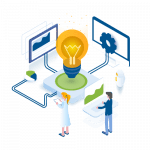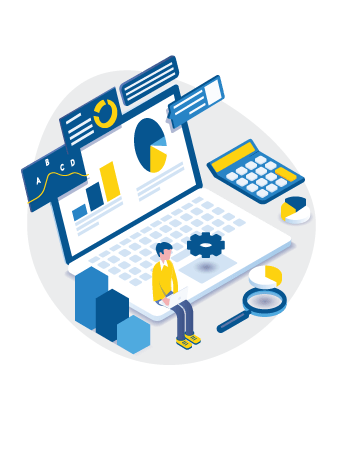Once Upon a Time: Organize Your BC Data So It Tells a Story

The best business continuity data in the world is useless if no one can make any sense out of it when planning for an emergency – or actually responding to one.
If you want to provide guidance when disaster strikes, you have to organize your information in a way that tells a clear, simple story.
Related on BCMMETRICS: It Shouldn’t Be a Scavenger Hunt: Accessing Critical Recovery Information in Crisis]
We focus a lot in business continuity (BC) and IT/disaster recovery (IT/DR) on activities that result in the production of various kinds of documents.
We have our Business Impact Analysis (BIA) questionnaires, our BIA reports showing which business processes are the most critical, our documents laying out our BC and IT/DR recovery plans and strategies, our documents explaining our crisis communications plans, our contact lists, our slide presentations for management, and on and on.
The result is a lot of documents.
And all of them are important. They’re all about arriving at a rational determination of what we can least afford to lose and developing ways of protecting those processes and applications.
However, some recent experiences of mine brought home to me the fact that sometimes when it comes to our documentation we can’t see the forest for the trees.
SWIMMING IN DOCUMENTS
A big part of my job involves going to different clients in different industries all over the country and sitting down with them to get a handle on their BC and IT/DR situations.
In many cases, I don’t have a lot of detailed advance knowledge about how things are set up at that particular organization. Usually the people I’m working with will point me toward their documentation and leave me to dive in. I apply my background understanding to their information.
The documentation might be in the form of a SharePoint site with their BC files, in a business continuity management tool (such as BC in the Cloud or BCMMETRICS’ BCM One), or even a stack of binders full of hard-copy documents.
Here are two points about this activity:
- What I’m doing is very similar to what happens in a crisis when people turn to that same material for guidance on how to respond. And a lot of times, those people are as distant from the original process of creation of the documents as I am.
- Making sense of the material is a lot easier at some organizations than others.
You see where I’m going with this?
It’s incredibly important for BC managers to think carefully about how they organize and store their business continuity data.
And that’s not just for the benefit of their visiting BC consultant. It’s so that, if and when a crisis strikes, the people at the company who turn to that information for guidance will be able to make sense of it.
YOUR BC DATA SHOULD TELL A STORY
The data, by how its organized, should tell a story. It should give a clear, simple picture of the key aspects of the program.
The story should make it clear what the critical processes at the organization are and what the critical plans are for protecting and recovering them.
You would be amazed if you looked into some of the SharePoint sites I have seen being used as BC document depositories. A lot of times, the folder and file names are almost silly. The names are random and incomplete. They might be very general or duplicate one another. They lack dates or clear version control.
This (lack of) method of organizing the data makes it hard for someone who lives and breathes business continuity to make sense of it. Heaven help the person who is not a full-time BC person who has to go in there in an emergency and figure out what matters.
The smartest plans in the world are of no use if no one can find them when they are needed.
You would think using a software tool would make things better, and it can. But it’s not guaranteed. Sometimes it only makes it more complicated. (For more information, see this post on using BC software.)
The key thing is to tell a story. That story needs to be simple, clear, and well-organized. It needs to make sense to an outside person coming in who has knowledge of the industry and business but not necessarily of the recovery plans.
HIGHLIGHT THE CRITICAL INFORMATION
Making sure that your individual BIAs, plans, and strategies are well thought out is great. Organizing your BC information so that, whatever environment it is stored in, it tells a clear simple story is even better.
The story should highlight the critical information about the program, namely what processes are the most critical at your organization and what the plans are for recovering them.
FURTHER READING
For more on this and other hot topics in business continuity and IT/disaster recovery, check out these recent posts from BCMMETRICS and MHA Consulting:
- 1 Program, 6 Plans: The Half Dozen Plans Every BCM Program Should Have
- The Big Decision: Choosing What Software to Use for Your BIAs
- It Shouldn’t Be a Scavenger Hunt: Accessing Critical Recovery Information in Crisis
- 4 Rules for Effective Communication in a Crisis
- For Want of a Nail: The Importance of Meticulous Execution in BC and IT/DR