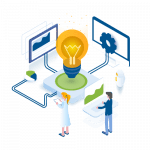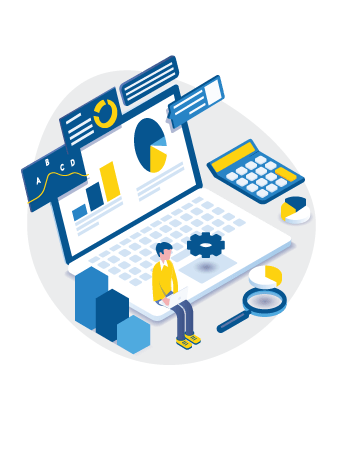The Big Decision: Choosing What Software to Use for Your BIAs

One of the biggest decisions companies face in conducting a Business Impact Analysis (BIA) is what use, if any, they will make of software in doing it. In today’s post we’ll look at the main software options available for doing BIAs, discuss which work best for which types of organizations, and share some tips that can help you succeed no matter what approach you take to using software.
Related on BCMMETRICS: Using BCM Software: 4 Ways It Can Change Your Life
Using Software To Do BIAs
In broad terms, there are five approaches companies can take in using software to do their BIAs.
As a reminder, a BIA is the analysis organizations conduct of their business units to determine which processes are the most critically time sensitive, so they can make well-informed decisions in doing their recovery planning.
The five approaches organizations can take in using software to conduct BIAs are:
- Not using any software.
- Building a custom BIA software application in-house.
- Using BIA templates obtained from third-party providers.
- Creating your own BIA templates (for example, in Microsoft Excel).
- Using specially designed BIA software provided by a third-party vendor.
Of these five options, the first two are rarely used because, for the majority of organizations, they don’t make sense.
The first option, not using any software, can work under special circumstances; however, these circumstances are rarely met with. Specifically, this might work in a small organization, or one with exceptional executive support, where it’s possible to get the key players in a room for a few hours and have them collectively hash out what are the critical processes of the company, using a whiteboard and Post-It notes to refine and track the discussion. The organizations where this is feasible are few and far between.
The second option, a company building its own BIA software solution, is another approach that only makes sense for a small minority of organizations.
Because of this, I won’t say anything else about it here. If you want more information on this option, see the post, “Deciding Between Creating Your Own Enterprise BCM Software Or Buying Off the Shelf.”
This leaves us with Options 3, 4, and 5, which are the real choices for the vast majority of organizations.
General Tips for Using Software To Do BIAs
Before I get into the details on the three main types of BIA software, I want to pass on some general tips on how to stay out of trouble when using software tools to do BIAs:
- You still have to know BC concepts and methodology. If you don’t understand such concepts as RTOs, RPOs, weighting impact categories, and aligning to a business continuity standard, you’re not yet ready to use software to help you do a BIA.
- Whatever software you use, make sure you understand how it calculates relative criticality of your processes and systems. You need to understand what’s going on behind the curtain so you can speak about it authoritatively to management.
- Make sure you know the key objectives of the BIA. A BIA is about understanding what is critical and what isn’t. It’s not about writing recovery plans.
- Make sure that your BIA tool aligns with a recognized BCM standard. For more on BCM standards see this post.
- Ideally, whatever tool you obtain or create should be able to aggregate and export data.
- Make sure your tool asks the questions and the right number of questions. The questionnaire produced by the tool needs to be concise and to the point. If it has more than 50 questions, something has gone wrong.
Using BIA Templates Obtained from Third-Party Vendors
The approach of using BIA templates obtained from third-party vendors can work very well. It’s generally best with smaller organizations, meaning those with fewer than 15 or 20 business units and which have only one line of business.
I won’t say more about this topic because we covered it not long ago in a post on the MHA Consulting website. The post was written by Senior Advisory Consultant Richard Long and is called, “The Good, the Bad, and the Ugly of Using Business Continuity Templates.” Check it out if you’d like to know more.
Making Your Own BIA Templates
As with using BIA templates obtained from third parties, making your own templates generally works best for smaller companies and those with only one line of business.
This approach can work perfectly well for those types of organizations.
It’s possible to make BIA templates using Microsoft Word, but I highly recommend you use Excel. Excel’s strong functionality in the areas of aggregating and exporting data are a great advantage.
If you make your own Excel templates, you will have to program into the spreadsheet the calculations needed to process the findings of the BIA and arrive at a relative ranking of the importance of the different business units. This requires a sound understanding of BCM methodology.
You will also need to consult the company’s chosen business continuity standard and determine what is necessary to bring the company into alignment with the standard.
Using a Specialized Tool
The option of using a specialized, third-party BIA tool (such as BCMMETRICS’ BIA On-Demand) tends to make the most sense for companies with more than 25 business units or those which have more than one line of business.
To learn more about our BIA tool, BIA On-Demand, go here.
The benefits of using well-designed BIA software include convenience, soundness of methodology, built-in reference to BCM standards, and good reporting functionality. With good BIA software, the needed calculations for crunching the numbers and arriving at a list of the relative importance of different business processes are built in.
The most common of these is that people tend to buy tools that are too big and complicated for their needs. What often happens is, people buy an expensive tool thinking it will do the work for them, but they never figure out how to use it and the tool ends up getting set aside and the BIAs never get done.
For more information on using BIA software, check out, “Using BCM Software: 4 Ways It Can Change Your Life.”
The Bottom Line for Choosing BIA Software
For most organizations, it’s easier to do BIAs with software than without. Which kind of software is best for your organization depends mostly on how large your company is. Smaller firms can do well with Excel-based BIA templates, whether they are created in-house or obtained from third-party providers. Larger companies usually benefit from using specialized BCM software.
No matter what kind of software you use, you still need to have a good understanding of BCM concepts and methodology. Absent that, the software is likely to do your company more harm than good.
Further Reading
For more on this and other hot topics in business continuity and IT/disaster recovery, check out these recent posts from BCMMETRICS and MHA Consulting:
- Using BCM Software: 4 Ways It Can Change Your Life
- Deciding Between Creating Your Own Enterprise BCM Software Or Buying Off the Shelf
- The Good, the Bad, and the Ugly of Using Business Continuity Templates
- The Cloud Is Not a Magic Kingdom: Misconceptions About Cloud-Based IT/DR
- Here Be Dragons: 5 Myths of Contemporary Crisis Management