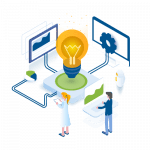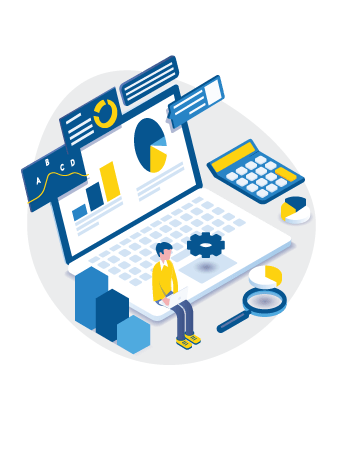BCM Software: There’s An App for That

It seems the first question asked for any task is, “Is there an app for that?”
Much of what we do in business continuity is planning and protecting systems and applications. Quite a bit of what we do is manual, but in recent years, vendors have created software which can help business continuity programs in carrying out nearly every phase of their missions. These tools make BC activities more efficient, effective, and accurate, increasing the resilience of the organizations that deploy them.
Tools are available to help BC programs with the following activities, to name a few:
- Conducting business impact analyses (BIAs).
- Creating recovery plans.
- Keeping recovery plans up to date.
- Identifying gaps in BCM programs.
- Helping organizations make rational, informed decisions about the best places to invest their BCM dollars.
- Helping ensure programs are compliant with relevant standards and regulations.
- Helping BC managers communicate with senior management about their programs’ needs.
These tools can be either on-premise or Software as a Service (SaaS). The advantage to SaaS is that information is available from any location and saved offsite in the cloud.
Is your organization interested in obtaining BC software or additional BC software to make its BCM program more robust or efficient?
If so, today’s post will offer some information you might find helpful.
In it, we’ll break down the two principal types of BC software and look at what kinds of organizations can truly benefit from using such software. We’ll also look at what kinds of tools make sense for various types of programs.
Spoiler alert: There is no one-size-fits-all answer to the question of what kind of BCM software is best. What’s best for your organization depends on the specifics of your individual program.
Two Types of BCM Software
There are different ways of classifying BCM software. One way that makes sense to us at MHA is to divide the available products into:
- Tools that help you develop, manage, and store your recovery plans.
- Tools that help you manage your program.
Plan-Development Tools
This is the most commonly available type of BC software and the kind that has been around the longest. These tools help you develop your recovery plans and the information associated with them, such as contact lists and dependencies. These tools also help you store and document your plans. Plan-development tools can be both on-premises and cloud-based.
Many companies make excellent recovery plan development tools. Any web search will show the major players in this area and all provide good solutions. For example, our colleagues at BC in the Cloud offer an integrated platform for business continuity and disaster recovery planning.
As in any software choice, make sure the primary functions meet your need. If the need is more around plan development and you have little experience, a tool with integrated information may be a good choice, whereas if you have robust plans, one with better document management functions may be a better choice.
Program-Management Tools
In some respects, the products in this category fit around the plan-development tools, expanding earlier into the process of plan development and extending beyond it.
These tools are oriented toward supporting and assessing recovery plans. One main area of focus for program-management tools is in helping users conduct BIAs, which provide a foundation for creating recovery plans. These tools also help in gathering and managing program data, assessing risk, program assessment and evaluation, and identifying gaps in your compliance with standards and regulations.
This software can provide a data-based window into the strengths and weaknesses of your program. This helps you understand where you can get the most bang for your buck in terms of investing limited BCM resources. These tools provide a roadmap to guide you in improving your program.
Information from these tools is typically stored in the cloud and is available anywhere, anytime.
There can be overlap in the two kinds of tools.
Fewer vendors offer products of this type compared to plan-development tools, but there are some excellent ones available.
Business continuity software is an excellent way to evaluate and improve your program, without hiring outside help. For more guidance on What To Look For In Business Continuity Compliance & Risk Software, see this article from BCMMetrics.
Which Type of Software Is Right For You?
Let’s conclude with some tips on what type of software, if any, might be right for your organization.
- Business continuity software does not make sense for every organization. If your organization is small or new to business continuity, you might be better off doing your plans through programs such as Word and Excel, at least initially. In these cases, BCM plan-development software can actually be a distraction, or the overhead can outweigh the advantages. Think about mowing a lawn: if your yard is only a few feet by a few feet, you don’t need a riding lawn mower; in fact using one can make the job harder.
- If your organization is new to BCM, a program-management tool can be extremely useful in evaluating your program activities and establishing the foundational elements of your plan.
- An organization with only three or four departments, 10 or fewer applications, and one location might not benefit from having business continuity plan-development software.
- If your organization has multiple departments, several locations, and 50 or more applications, you would likely benefit a great deal from having BC software of either type.
- If your organization is a good candidate for business continuity software, the type of BCM software you should acquire depends on what program elements you currently have in place. A good rule of thumb is to identify your greatest lack and seek software that can help you overcome it.
- If your organization has a good sense of its BIA information and a good understanding of the criticality of its various processes, but no recovery plans, then you might find a plan-development tool makes the most sense.
- If your recovery plans are well-developed but your BIA information is all over the place, then you might benefit from a tool to help conduct BIAs. Ditto if you’re just starting out, since you’ll likely want to start by conducting BIAs.
- Finally, no BC software suite, no matter how shiny or expensive, can fix a bad process. If your underlying process is weak, BC software might just make things worse. Get the fundamentals right first, then go shopping for tools that bring greater efficiency.
Do you need Business Continuity Software? Take a closer look at Business Continuity Management: Comparing Manual Vs. Automated Systems from BCMMetrics.
Would it help to talk briefly to someone who could give you some guidance on whether BCM software is right for your organization and where you should go next? We’re happy to field such calls.
There truly is an app for that when it comes to business continuity. For many organizations, contemporary BCM software offers tools to strengthen nearly every area of their recovery plans and programs, giving added robustness and protection to their organizations.